October 20th, 2020
Facebook gives ecommerce brands a wide array of advertising products, but few are as efficient at driving sales as Dynamic Ads. The ad format is designed to serve up ads to users who have already expressed interest in a product by visiting the advertiser’s website or app or have shown interest in similar products.
The real magic of Dynamic Ads is the machine learning technology that powers the campaigns, making it possible for Facebook to deliver relevant product recommendations to users based on their interest, intent or actions. Instead of creating individual ads for multiple products, advertisers can upload their product catalog and Facebook’s ad system determines which products to promote based on the person viewing the ad.
“Whenever a shopper expresses interest in an item from your catalog, Facebook will dynamically generate an ad for that person and deliver it automatically on mobile, tablet and desktop,” explains Facebook.
Because Dynamic Ads take more time and effort on the frontend to setup – and come with more requirements than a basic Facebook ad – launching your first campaign can be a more challenging process. We put together the following primer to help advertisers determine when to use a Dynamic Ad campaign, how to set it up and details to consider when building out creative.
When to use Dynamic Ad campaigns
Dynamic Ad campaigns can be used in conjunction with three different Facebook ad objectives – Catalog Sales, App Installs or Lead Generation – and have two targeting options: Broad audiences (users who have not yet bought a product from you or visited your website but have shown interest in similar products or services) and retargeted audiences (users who have shown interest in specific products on your website or app).
“If you use the catalog sales objective you’ll be automatically running Dynamic Ads. You can also run dynamic ads in the App Installs and Lead Generation objectives,” writes Facebook, “If you have multiple apps you want installed, or products or services you want to sell or generate leads for, add your catalog at the ad set level, which will prompt dynamic targeting options under the audience tab.”
Our agency typically runs Dynamic Ads with a catalog sales campaign objective. When working with clients that have more than ten products to promote, Dynamic Ads are the most efficient and effective ad format to use. Because Facebook’s machine learning system automatically selects the most relevant ad content based on user behavior, there is no need to run manual tests to determine which products to showcase in the ad – Facebook does the work for you.
How to setup a Dynamic Ad campaign
Dynamic Ad campaigns do take more time to setup and require a bit more technical know-how because of the steps required to create a catalog and install a Facebook Pixel. But once you have completed the setup process and selected which products you want to promote for your first campaign, it only gets easier.
To start, a Dynamic Ad campaign requires an advertiser install the Facebook Pixel, the ad tool that lets Facebook monitor how users view and interact with products on your website. Advertisers will also need to create a product catalog of the items they want to promote in their Facebook, Instagram, Audience Network or Messenger ads.
The Dynamic Ads product catalog will include details such as price, location and availability – all specifics that will appear in the ad. If you are already using Shopify, WooCommerce, BigCommerce, Magento or OpenCart as your ecommerce platform, you can easily import your product catalog via Facebook’s integration capabilities.
If you’re not using an ecommerce platform, Facebook allows you to create a catalog manually by uploading a data feed file or spreadsheet. Advertisers not only need to have a Facebook Page, but also must be using Facebook’s Business Manager platform to create a catalog. After creating your catalog, you will need to set up the required Facebook Pixel Events and Parameters for your Dynamic Ad campaign and connect your Pixel to your catalog so that Facebook can surface the most relevant products based on user behavior.
Once you’ve navigated these requirements, you can create a Dynamic Ad campaign via the Facebook Ads Manager by choosing “App Installs,” “Lead Generation” or “Catalog Sales” in the “Create a Campaign” window.
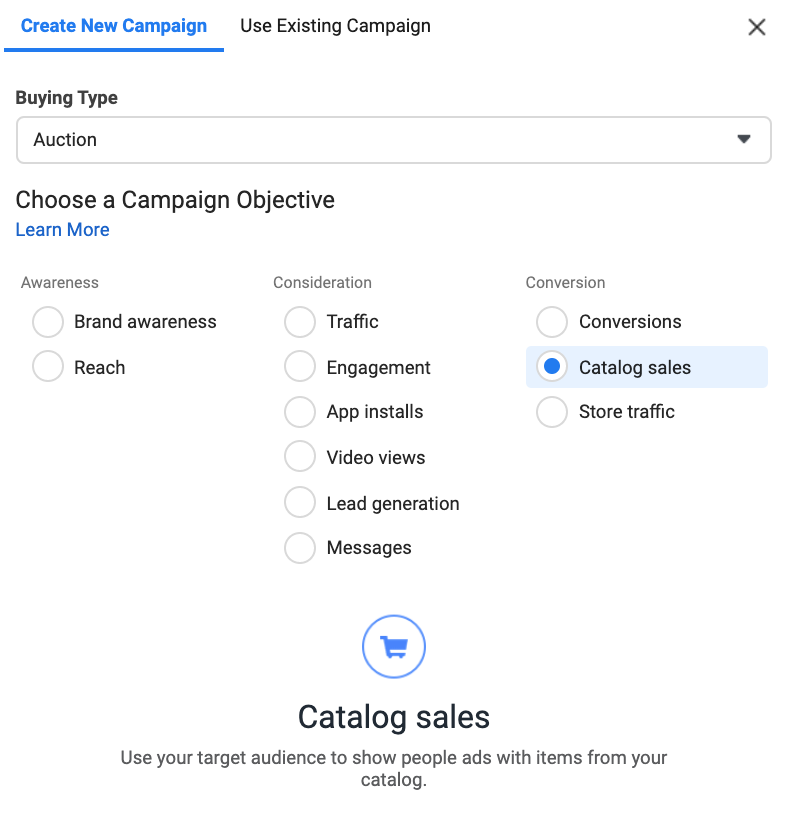
Targeting options for Dynamic Ads
As you begin to create your Dynamic Ad campaign, you will need to determine which audiences you want to target. As mentioned earlier, Dynamic Ads come with two targeting options: Broad audience targeting or a retargeting campaign. Broad audience targeting gives advertisers a chance to deliver personalized ads to new audiences – meaning your ads will be served to users who have shown interest in products similar to those you are promoting.
Dynamic ad campaigns that use Facebook’s retargeting features allow advertisers to reconnect with users who have visited their website or app. Advertisers can also use the retargeting option to run cross-sell or upsell campaigns to users who have previously purchased products from the brand.
“When you cross-sell or upsell products with Dynamic Ads, Facebook automatically selects relevant items from the product set you choose to show in ads,” writes Facebook, “For example, if customers on your website or app frequently purchase baseball bats and baseball gloves together, Facebook learns to cross-sell gloves whenever a bat is sold.”
Cross-sell and upsell campaigns are a bit more complicated to manage. Before you can implement either, you’ll need to create two product sets within your campaign: One to be used for retargeting and the other to be used to determine the products that are included within the campaign.
Creative best practices for Dynamic Ads
When designing the creative for Dynamic Ads, advertisers need to show the products from a clear and visually appealing angle. Copy needs to complement your creative: Keep it short and direct and entice the user with descriptive words.
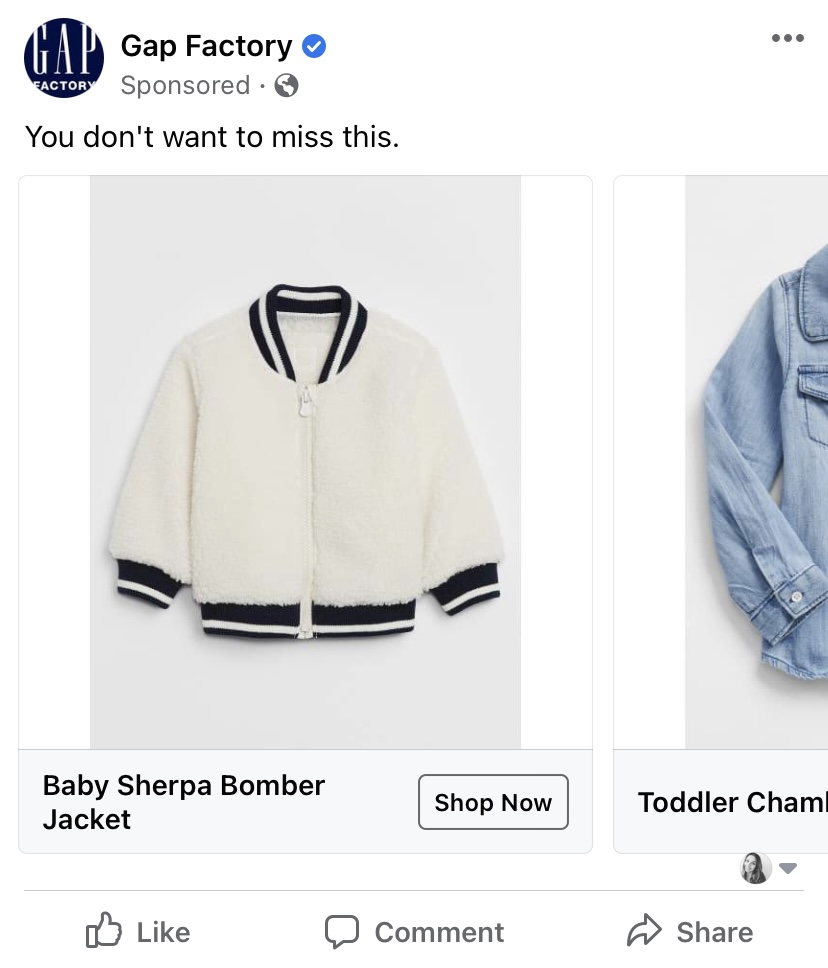
It is also important to have a call-to-action that motivates the user to click on the link to the product page. Don’t link to a general product page within Dynamic Ads – instead, include a link to the specific product page to create a more seamless transition for the customer, taking them straight from browsing to buying. Customers who click on a link expecting to see the product will get frustrated if they land on your homepage and have to search your site for the product they want. The shorter the customer journey, the easier it is to buy from you.
Optimizing Dynamic Ad campaigns for Measurable ROI
To make sure your Dynamic Ads are optimized to showcase the most relevant product recommendations, Facebook offers a few tips. First, always check for errors within your Facebook Pixel and product feed – if your Pixel or product feed is implemented incorrectly, it will impact the products being featured within the ads. Not only do your product feeds need to be implemented correctly, advertisers should make sure any out-of-stock products are excluded from your product catalogs. If not, you will be paying for ads promoting unavailable products – simultaneously wasting ad spend and frustrating potential customers.
When building out your catalog, large product sets work best. According to Facebook, the larger your product set is, the more it can do to pick the most relevant product for your audience. Also, Dynamic Ad product recommendations are based on the advertiser’s specified goals. Facebook says advertisers may see better results if they optimize their campaigns on lower-funnel goals, i.e. Purchase events and Registration events versus View Content events or Add to Cart events.
It’s worth repeating, as we near the holiday season, Dynamic Ads offer advertisers a unique opportunity to drive more sales – especially during a year that will see a record number of shoppers go online to buy gifts. Truffle, a maker of travel bags and makeup organizers, saw a significant increase in return on ad spend after running Dynamic Ads during its 2018 Black Friday campaign. The company reported the ads resulted in better results during the fourth quarter of the year than all three previous quarters combined.
The shoe retailer Jambu also improved their return on ad spend by using Dynamic Ads and saw a 10% increase in online purchases: “We are extremely pleased with the performance of Dynamic Ads for seeking new customers as these campaigns have been driving purchases at a lower cost than typical retargeting campaigns.”
Share: